How to get the GLHF badge on Twitch?

Do you like the GLHF initiative? We do, that’s why we have created a tutorial on how to get the GLHF badge on Twitch.
GLHF is “Good luck, have fun”, it’s an expression to show the friendliness of the players in multiplayer games.
The online gaming world should become more friendly every day, players should respect each other, this way you will get a better experience in this game mode. To achieve this goal, there is the initiative GLHF badge, it is a commitment made by the players.
Contenidos
What is the commitment of the players who wear the GLHF badge?
 ,
Showing the GLHF badge in Twitch means that the players have different attitudes:
- Respect the opinions of others, even if they are different.
- Understand that you are playing with real people and that they can be sensitive to offensive words.
- Fight discrimination, harassment, abuse and hate.
- Respect the rules of each game.
- Maintain your status as a good player while winning or losing.
- Conduct yourself in an exemplary manner.
- Be aware of the criticism others may make of your actions if they are inappropriate.
Steps to earn the badge
 ,
Now that you know all about the GLHF badge, we invite you to take the next steps to earn your badge and make the world of gaming a better place where anyone can participate, regardless of race, opinion, social class, ability, and more.
- Enter AnyKey’s official website to make this commitment.
- Navigate down the website to find the pledge form, enter the required information, and then select the PLAN MAKE THE PLAN option.
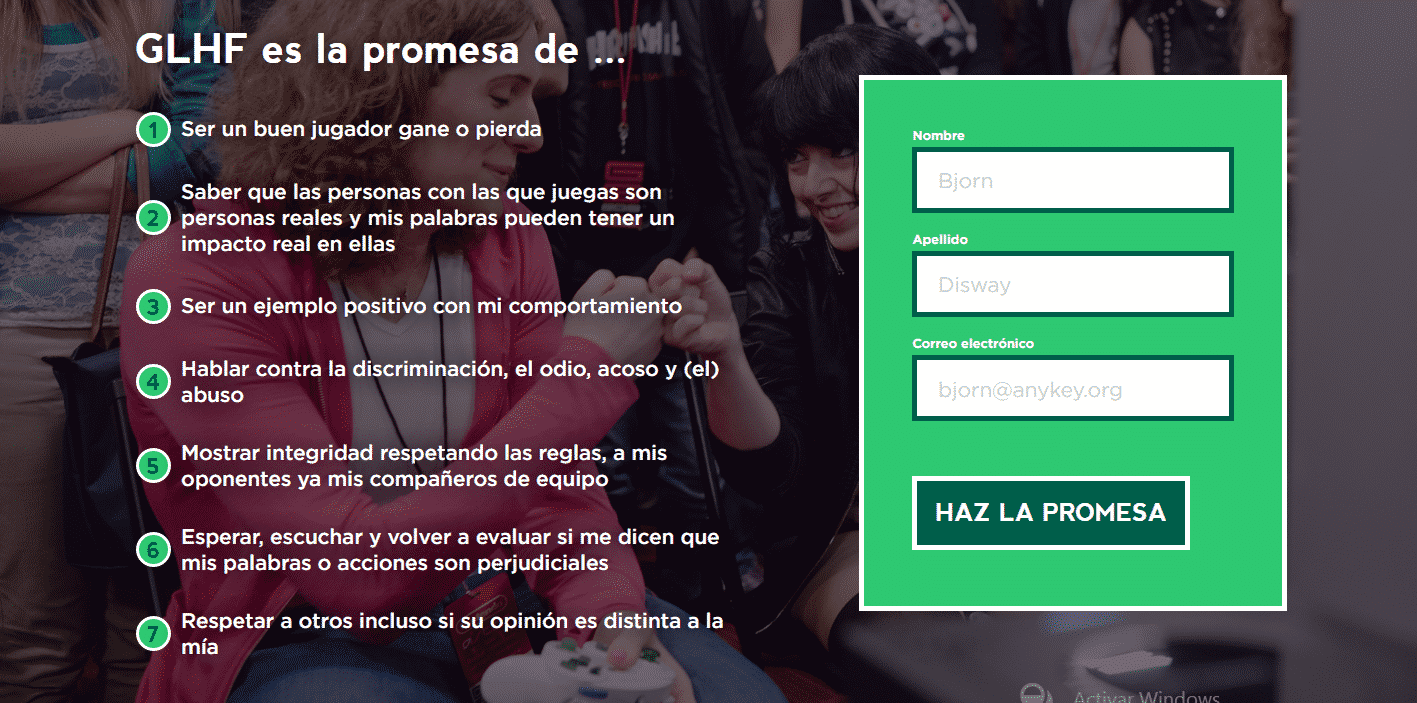
- Once the pledge is made, AnyKey’s website will display the badge on Twitch. To do this, you must click on ACTIVATE TWITCH BADGE. Under this option, there is a link to score points, it is a link that can be shared with friends and other players to make the promise. For every person who clicks on the link, you will receive one point.
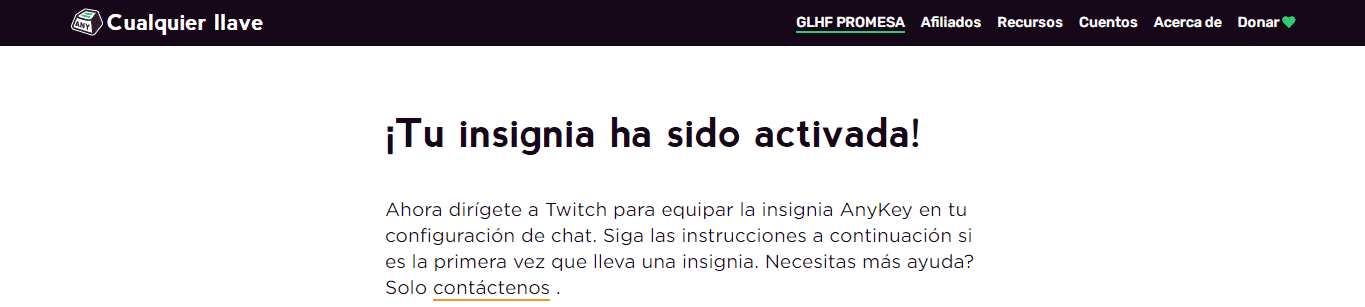
- After you select the badge activation option in Twitch, you will be taken to a new web page where you will be asked if you allow AnyKey to access your personal information in Twitch. You must click Allow to activate the badge.
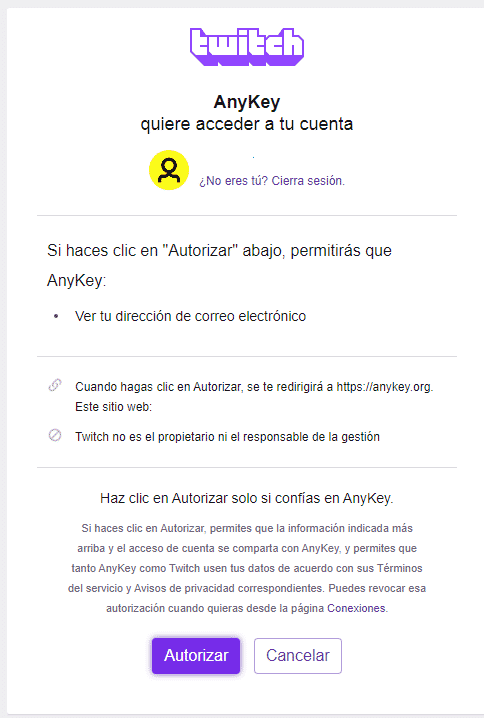
Steps to display badges
 ,
All that remains to be done is to show all users the GLHF badge so that they follow these 4 simple steps:
- Begin transmitting a spasm from the browser.
- Go to the chat settings (click on settings).
- Click on the “Change” option to the right of your username.
- Then click on the GLFH Pledge AnyKey badge and you will be equipped to enjoy it.
This post is also available in:  Español
Español  Italiano
Italiano  Français
Français  Deutsch
Deutsch


