How to change your Twitch name
Uncategorized Regamer 0
If you are wondering if you can change your Twitch username, the answer is yes, there are some conditions. Unlike the competition, you can change your username on this platform, provided certain conditions are met.
We have prepared a simple tutorial for you to learn how to change your name on Twitch, but let’s first check which requirements you need to meet.
Contenidos
Twitch requirements for changing your username
 ,
To change your Twitch username, the platform requires verification of your email. If you have already verified your email, you only need to meet the second requirement, which is not to have changed your username within 60 days. If you have not changed your username within two months, you have now prepared everything for this and we will explain it to you in the following section.
Changing your username and public name
 ,
It’s a simple process, enter the Twitch lobby and log in. Then click on your profile and select from the options menu on the right: Settings, as shown in the figure below.
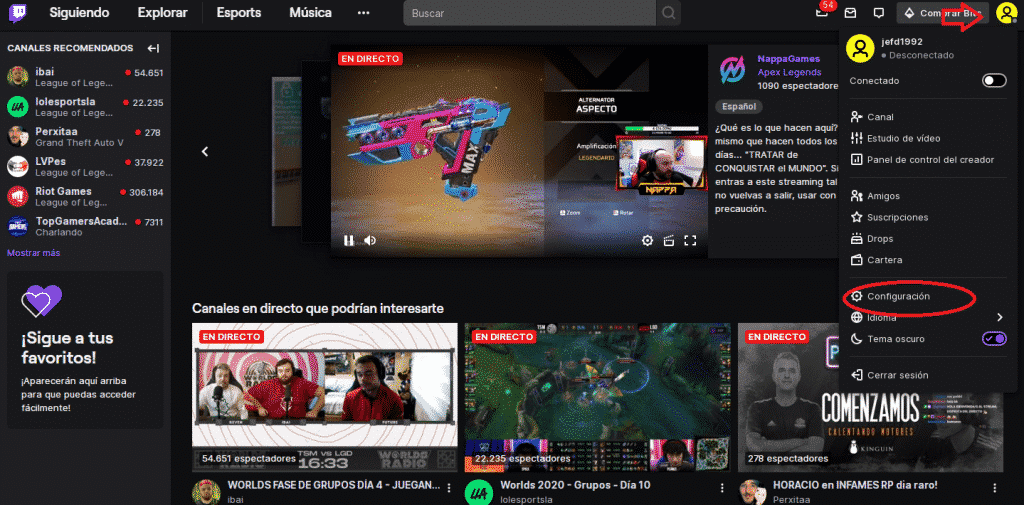
You will access your profile settings, you will find many settings there, but the one that interests you for now is the profile setting where your two usernames appear, the first one is the one you use to access the platform. The second username is the public name that distinguishes you from other users.
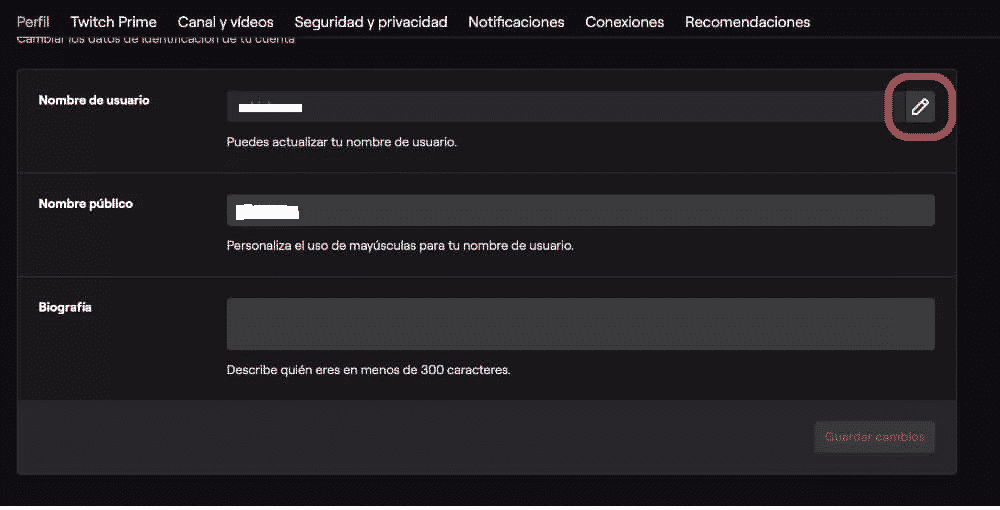
You can change the public username at any time without having to meet any requirements. The username must meet the above requirements and you should also note that there may be some changes in your Twitch account.
What happens to my account if I change my username?
 ,
There are many myths about changing the name of your Twitch account, here we tell you what happens and what doesn’t happen when you change your name on this platform.
- The new username cannot be changed for 2 months (60 days).
- The money income will not be lost, don’t worry about the money for the user subscription, if you change your username, the platform will not touch the income
- The statistics are restored. The most important point when updating the name on the platform: restarting the streaming statistics. The solution is to export them and then change the new name.
- The changed username cannot be used for six months (6 months). If you regret it, remember that you cannot use the old name for a long time.
- The links created in your user account do not work. You need to update each link in your account to the link with the new username. The platform does not redirect automatically, so if you need to change many links, it might be better not to update the name.
This post is also available in:  Español
Español  Italiano
Italiano  Français
Français  Deutsch
Deutsch


